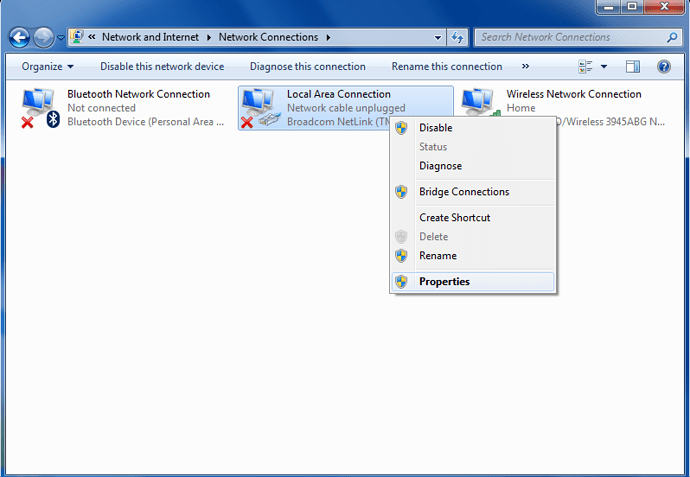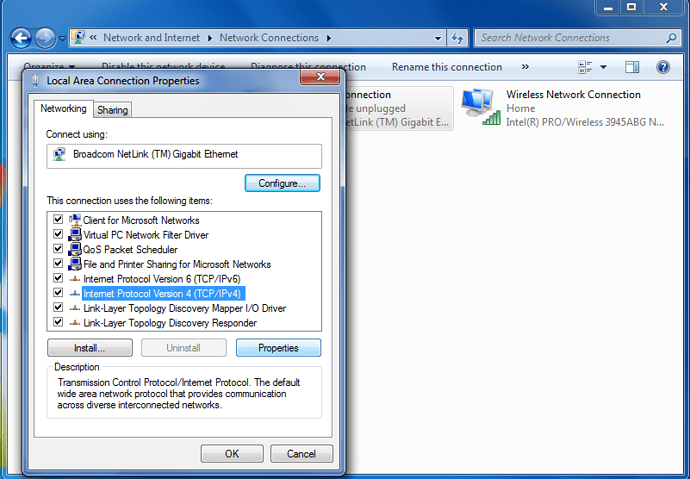Hello, I want to upload new files to my website, using the File manager tool. When I click the “Upload files now” button, the webpage is just duplicated. Before the problems last week, it’s worked fine. How to fix this problem ? Thank you in advance
Tried logging in and out and clearing cookies/data?
Tried another browser?
Tried using a FTP client like FileZilla?
Try https://ftptest.net/ and post back with results?
Should be like this

Tried logging in and out and clearing cookies/data? > I tried, but doesn’t work (I’m in Firefox)
Tried another browser? > I tried Chrome, but doesn’t work
Tried using a FTP client like FileZilla? > I have no possibility to install an ftp client, that’s why I use File manager
Try https://ftptest.net/1 and post back with results? > Status: Resolving address of files.000webhost.com
Status: Connecting to 23.21.224.150
Error: Connection attempt timed out

What can i do to resolve this issue ?
That is bringing up the wrong IP address really weird.
Try using Google DNS if you can.
Sometimes your local Internet Service Provider may use outdated DNS servers, or your computer might be configured to use set ones also which might not be as up to date as the ones I’ll provide below.
Using different DNS servers should not impact your performance, if anything it will make loading sites faster and any changes to other peoples websites should reflect faster as well.
First you’ll want to navigate to your start menu, control panel then network connections.
Once open you’ll want to right click on the connection your computer uses to connect to the Internet be it ethernet wired connection or a wireless connection to your router and select properties.
Once the properties menu appears you’ll want to select Internet Protocol Version 4 (TCP/IPV4) then select properties
Once now on the last screen you’ll want to type in 8.8.8.8 as the first one and 8.8.4.4 as your secondary DNS server.
Now close and save all changes.
Now you’ll want to do the following - find Command Prompt within your start menu else hit start, run, cmd.exe and then open it.

Once open just type ipconfig /flushdns
For more information on Google DNS https://developers.google.com/speed/public-dns/docs/using
I hope this aids somewhat.
Thank you for your (very quick) reply
Unfortunately, I don’t have admin priviliges to change any protocols…

Anyway thanks a lot
Are you an administrator?
No, I am not an administrator. I don’t have any computer myself, I use a computer available to the public (no administrator access rights)
I’ve just tested again on a different location (also a computer available to the public) and it works fine (!)
so the problem is probably your suggestion before (Google DNS), the problem is surely on my side…
thanks a lot, once I know for sure what the problem was I’ll post it in this topic
Great to hear